Microsoft Office Installeren.
Je kunt Microsoft Office installeren op maximaal 5 eigen pc’s of Macs, 5 tablets en 5 smartphones.
Stap 1
Open de website https://portal.office.com en log in met je schoolaccount.
Stap 2
Klik rechtsbovenin op Office installeren en vervolgens Andere installatieopties.

Stap 3
Klik nu op Office installeren om de installatie te downloaden.
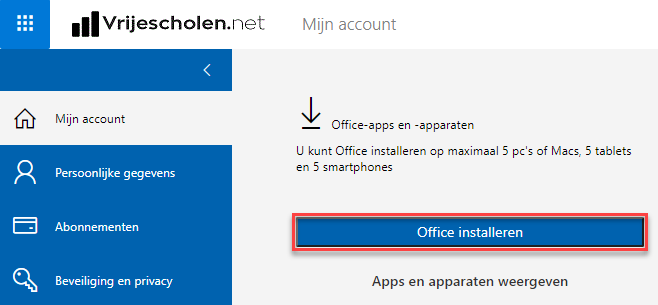
Stap 4
Start/open de Setup na het downloaden, de setup installeert volledig automatisch Microsoft Office.
Na de installatie is Office direct te gebruiken, deze zal ook automatisch geregistreerd worden in je schoolaccount.
![]()
